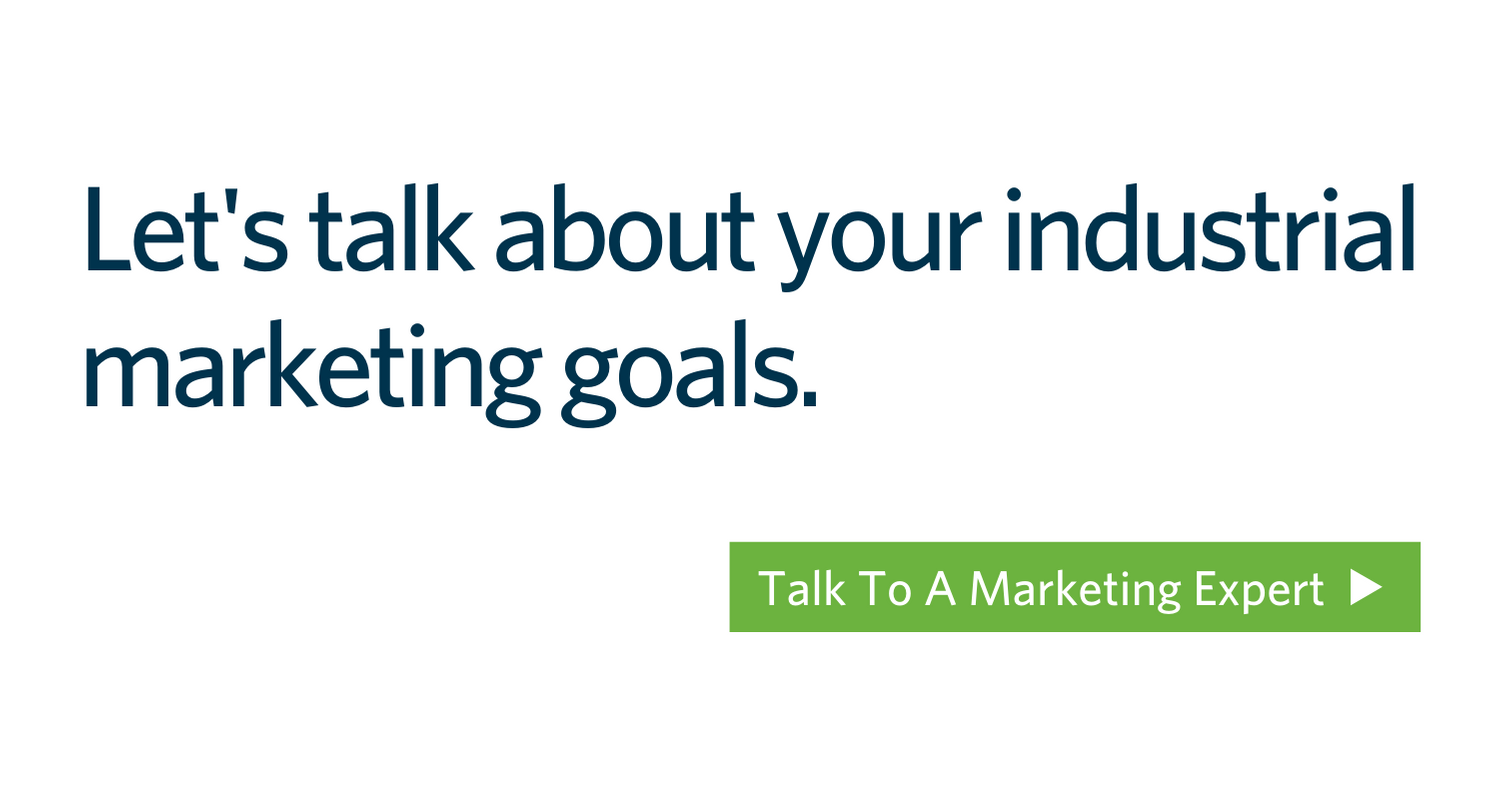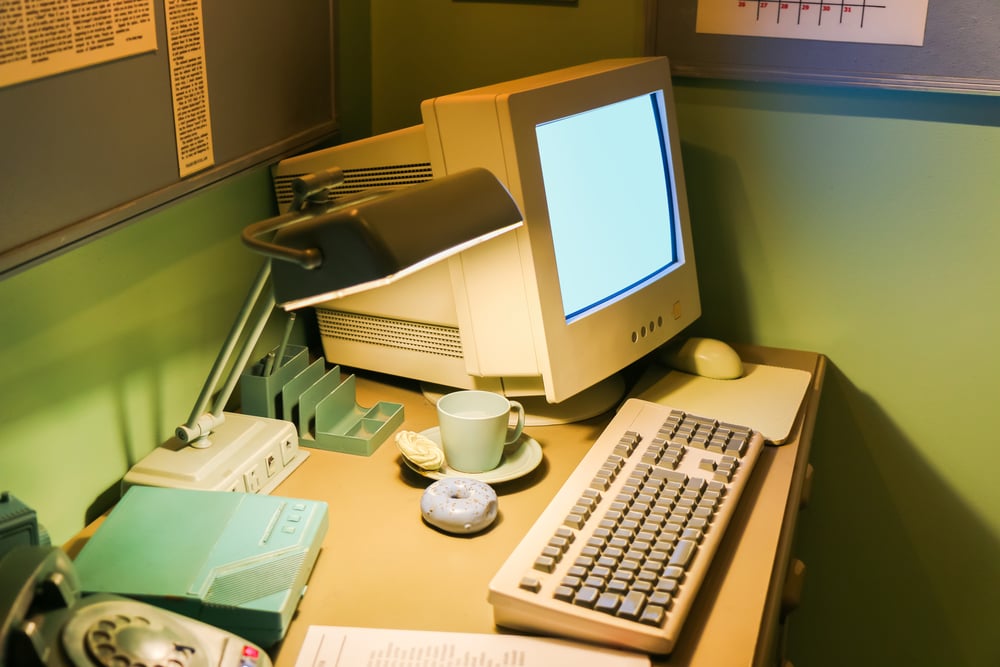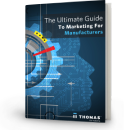A Book Is Judged By Its Cover & So Are You: 3 Free Design Tools Your Marketing Material Needs ASAP
Team Thomas November 28, 2018
Adobe makes it plain as day: Given 15 minutes, 59% of people prefer to consume content that is beautifully designed than something less attractive.
We can’t help it. Our brains are hardwired to spot and appreciate symmetry, contrast and texture – all the elements that professionals utilize to create great looking marketing materials. At the same time, we're also predisposed to reject less flattering images and collateral.
 As an industrial marketer, this means that you are much more likely to capture attention, be sticky (memorable) and continually stay top of mind with your B2B buyers if your marketing is:
As an industrial marketer, this means that you are much more likely to capture attention, be sticky (memorable) and continually stay top of mind with your B2B buyers if your marketing is:
- Aesthetically appealing
- Unique and on brand
- Created using design best practices and not just random guesses
Word Isn't Going To Cut It
For the longest time manufacturing companies have fallen into one of two camps. They have either tried to brand and design their marketing materials using Microsoft Word, or they have gone all out with professional designers who charge an arm and a leg.
Today, however, there is a happy medium that enables to you produce professional looking materials without shelling out money to actually hire professionals. Welcome to the era of Canva, Fotor and Pixlr.
Welcome to design presets. Welcome to free access. Welcome to user friendly interfaces. Welcome to functionalities that rival Photoshop, without busting your budget or frustrating your team.
Marketing collateral that stands out and does what it’s supposed to is surprisingly easy to create.
1. Canva For Manufacturing Companies
Canva is one of the most popular photo editing solutions for marketers. In fact, it has achieved something near cult status.
Type “Best design tool for beginners” into a search engine and you are guaranteed to stumble across Canva.
Why?
Because unlike many free variants on the market, Canva isn’t restricted to Photo Retouching.
With a robust range of templates covering:
- Social headers
- Flyers
- Presentation slides
- Brochures
- Ads
Canva can truly help you create collateral from scratch.
Here are some of Canva's best features:
- A library of templates that are easily customized
- The ability to specify custom dimensions for the design canvas. This brings flexibility to the platform.
- A library of high-quality free images (the stock photos that aren’t free can be yours for just a dollar)
- Drag and drop functionality. In fact, it brings new meaning to dragging and dropping. You can add:
- Frames
- Icons
- Shapes
- Text
- Lines and arrows
- Images
It doesn’t really matter whether you’re looking to spruce up your Facebook profile or want to assemble a pitch deck, believe it or not you can do a great job on Canva without parting with a single penny. There is a paid option, which allows you to share designs with team members and store your branded fonts and color scheme.
BONUS TIP: Use the headings, sub-headings and body text patterns to work with time tested visual hierarchy principles that take your brand collateral to the next level.

2. Fotor For Manufacturing Companies
With a bold claim of millions of users and billions of processed photos, Fotor is a step up from the basic design abilities of Canva. It is a five-in-one suite that suits small to medium business needs.
You can accomplish a lot with Fotor. But in the context of the manufacturing industry, it boils down to:
- Creation of marketing material from scratch. The templates library isn’t as exhaustive as Canva but the standard social media options are available.
- Photo re-touching for blogs and social posts that don’t put readers to sleep. Stock images can only do so much. Fotor is a heavy lifter.

In terms of the features and functionalities, here are a few that stand out:
- Image shaping. You can choose a pre-defined outline and then drag and drop images within the outline for that sophisticated effect you thought only experts could.
- The colour picker. If you’ve compiled a branding bible, you know the pain of pulling individual Hex codes. Fotor comes to the rescue with its user-friendly interface which makes it a breeze.
- Filters. Fotor takes image re-touching and enhancement up a notch with its stunning variety of filters. Let your blogs, articles and pitch decks say a thousand eloquent words.
3. Pixlr For Manufacturing Companies
Last but not the least, it’s Pixlr. The free version is often tagged a light-weight player. However, it’s convenient mobile access makes it more of a tool that’s used for last minute enhancements. Pixlr enthusiasts rave about the special features, including the ability to: effects.
- Grab images from your browser window and load it into the editor for on the go touch ups.
- Create product image collages. Lone pictures don’t look particularly compelling. Pixlr lets you throw together professional product collages that leave an impact on social or in carousels.
Need More Than Tools? Work With Our Team
Tools like Canva, Fotor, and Pixlr make it easy to create great designs. However, even the best looking marketing materials won't do much good if nobody is seeing them.
At Thomas, we can help you not only create great looking industrial websites, eBooks, and other content; we can ensure that they are helping you attract more B2B buyers. To learn more, contact our team today.
Did you find this useful?