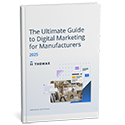Thomas Is the Search Engine Made for Industry
Team Thomas January 9, 2026
If you’re an industrial procurement professional, you might be familiar with the following scenario: You conduct an internet search for what you need, only to be met with results that aren’t relevant to industrial buyers. While general search engines like Google provide a broad range of options, they often lack the precision required for specialized industrial needs.
Thomas is a precision-built platform designed specifically for the industrial sector. With a network of more than 500,000 trusted suppliers, Thomas can connect you with the products and services that are a perfect match for your business. The newly upgraded Smart Search is built for extreme precision, allowing you to narrow your search to exactly what you’re looking for.
Whether you are sourcing for a one-off project or building a long-term supply chain, this quick-start guide will show you how to leverage Smart Search to find precisely what you need.
1. Search for Suppliers
Every sourcing job begins with a search, and Thomas allows you to be as detailed as your project requires. You can enter specific keywords into the Smart Search bar on Thomas, including:
- Parts, services, and equipment: Input specific items, such as "heat-treated steel stamping,” “drinking water treatment chemicals,” or “stainless steel high-strength roll-formed tubes.”
- Detailed Capabilities: Use descriptors such as "anti-fracture" or "spring-loaded". Smart Search is designed to handle multiple keywords so that you can find suppliers built for your exact technical specifications on the first try.
- Certifications: Specify requirements like ADA, FDA, or ISO 14000.
- Geographic intent: To find local suppliers, add "near me" to the end of your query to see results within 50 miles of your ZIP code. You can also use "in" or "near" followed by a state or province (e.g., "Bearings in Michigan"). If you aren’t looking for suppliers in a specific market, leave this out of your search and you’ll see the most relevant results from across North America.
You can also search for suppliers by name or brand, or for product catalogs, by using the dropdown on the left of the search bar and selecting one of the options below “all suppliers.”
2. View and Evaluate Search Results
Once you hit "Search," you are presented with highly relevant results. You can instantly evaluate original equipment manufacturers (OEMs), custom manufacturers, distributors, and service companies.
- Sort options: While results are automatically sorted by relevance, you can use the dropdown menu to sort by company size, revenue, or founding year.
- Appraise profiles: You can see companies’ basic information — including their name, website, location, description, and products/services offered — at a glance, or click on their name to see a more detailed profile.
3. Filter Results
To further narrow your search, use the advanced filters located on the left side of the page. Key filters include:
- Company type: Narrow down your search to custom manufacturers, distributors, trade associations, and more.
- Quality certifications: Find the certifications you need, from AISC to TL 9000.
- Ownership diversity: Identify companies that are women-owned, veteran-owned, and more.
- Origin declaration: Source Made in the USA supplies with just one click.
4. Create Shortlists
As you find promising partners, use the "save" button on their profile card to save them to your Thomas Account. You can organize saved suppliers into specific shortlists based on project requirements. These lists enable you to compare different suppliers at a glance and assess how they align with your requirements. You can access your saved shortlists through your account and export them as CSV files for sharing with your team or integrating into your procurement system.
5. Send RFIs
When you are ready to engage, Thomas makes it easy to send requests for information (RFIs).
For a single supplier, click "contact supplier" on a profile card or either “contact supplier” or “request information” on their profile to open a direct communication form.
To contact multiple suppliers, click the "select" button on their profile cards to choose up to five suppliers and send multiple RFIs simultaneously.
Ready to start sourcing smarter? Start searching on Thomas or register your account today to access the full power of Smart Search.
Did you find this useful?