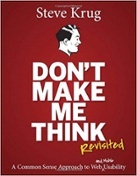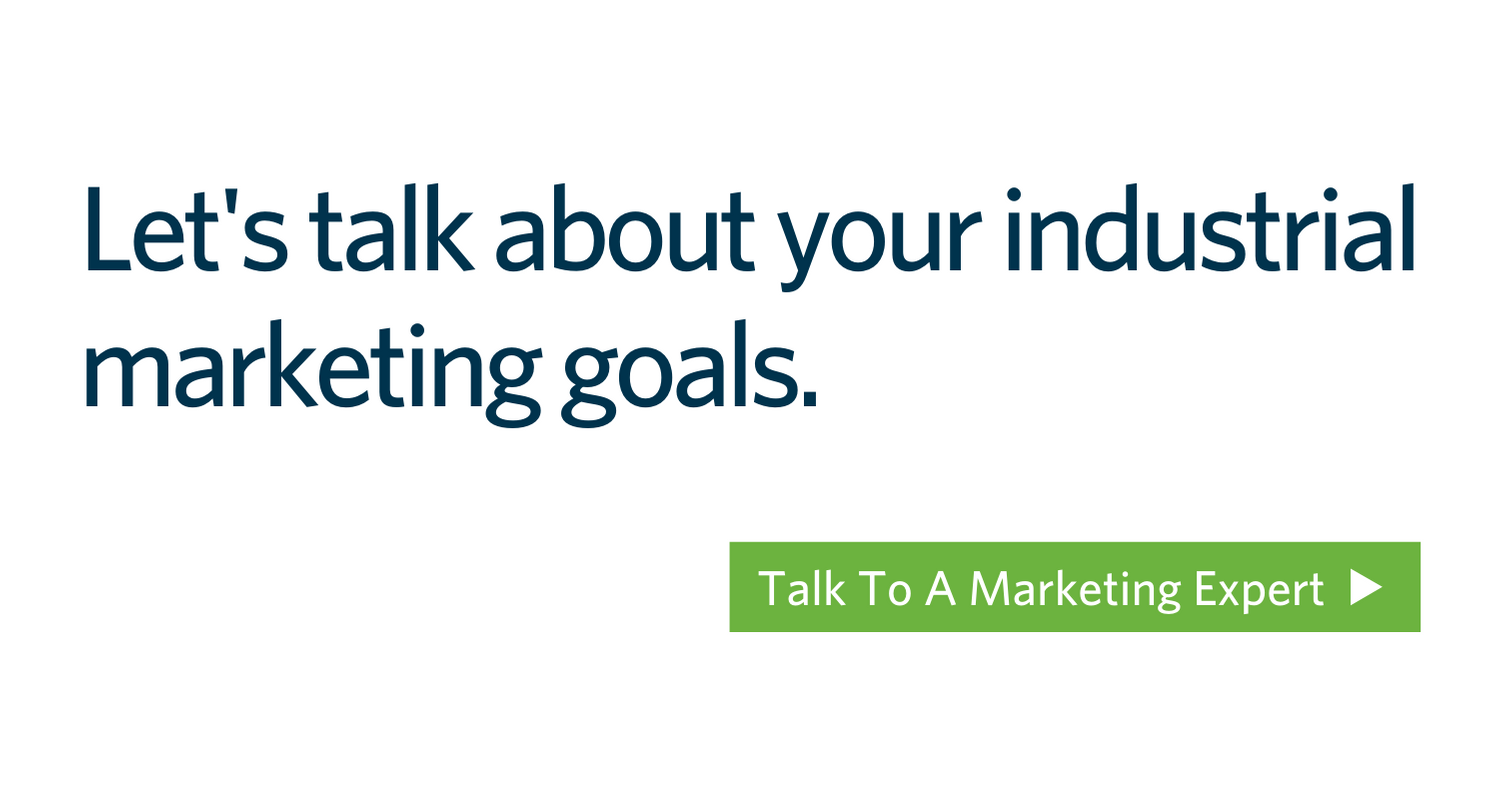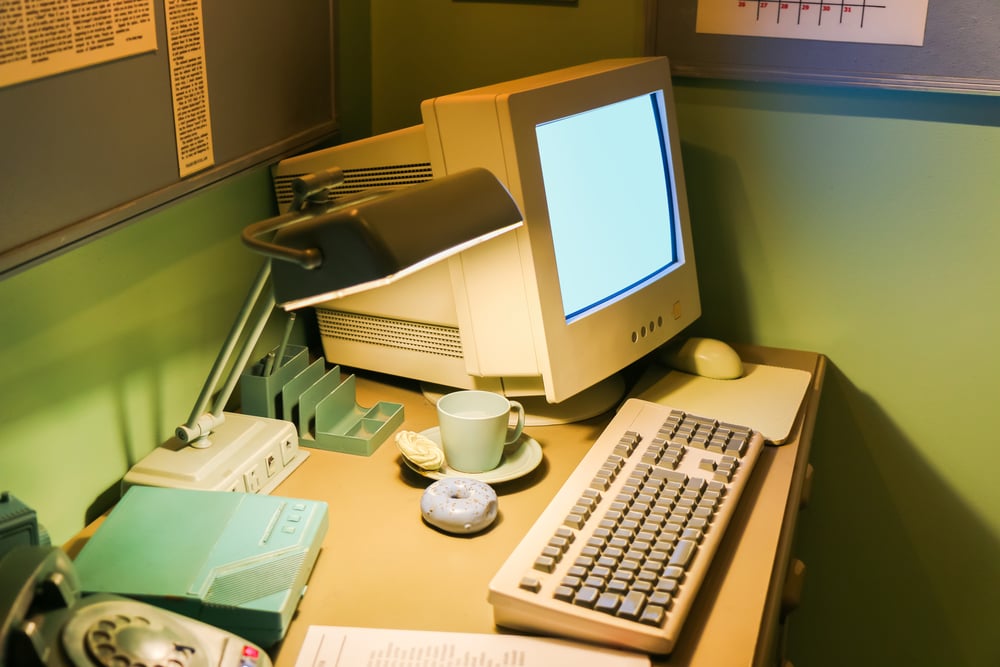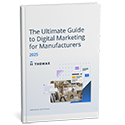7 Books Every Web Designer Should Read
Julian Gaviria February 10, 2017
Anyone in the world of web design and development knows it’s a constantly changing field. From coding with mobile in mind to catching an eye with parallax scrolling, there’s always a new feature rolling out to enhance user experience.
To stay ahead of what’s coming next, designers have to read about their industry voraciously — even when they’re off the clock. So, as a follow up to follow up Dayna's post on books for sales and Lauren's post on books for marketers, we on the Thomas design and development team wanted to share what's on our bookshelves and recommend a few of our favorites.
1. Mobile First by Luke Wroblewski
 Mobile web usage has officially overtaken desktop, and the implications for designers are huge. In this short strategic guidebook, serial start-up entrepreneur Luke Wroblewski lays out why developers must keep the mobile user experience top of mind when designing a site.
Mobile web usage has officially overtaken desktop, and the implications for designers are huge. In this short strategic guidebook, serial start-up entrepreneur Luke Wroblewski lays out why developers must keep the mobile user experience top of mind when designing a site.
By building for mobile first, designers ensure that this growing majority of users will have a rich experience available to them, and that it will focus on actionable tasks — rather than distracting users or detracting value with a cluttered interface.
2. JavaScript: The Good Parts by Douglas Crockford
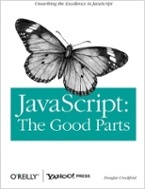 As one of the core technologies used in web development two decades ago, JavaScript was rushed out the door before developers could fully work out all its kinks.
As one of the core technologies used in web development two decades ago, JavaScript was rushed out the door before developers could fully work out all its kinks.
In this comprehensive exploration, leading JavaScript author and speaker Douglas Crockford sifts through the multitude of failures and bad ideas to reveal “the good parts” that make JavaScript an expressive and truly beautiful object-oriented programming language.
3. Responsive Web Design – Second Edition by Ethan Marcotte
 Just like mobile compatibility, responsive web design — site displays that change based on a user's behavior and environment — has become the new normal.
Just like mobile compatibility, responsive web design — site displays that change based on a user's behavior and environment — has become the new normal.
In the second edition of his book, independent designer and author Ethan Marcotte — who actually coined the phrase to describe this design style — elaborates on how to use fluid grids, flexible images, and media queries to manage the user experience on any size screen.
4. Smashing Book 5: Real-Life Responsive Web Design
 Despite its growing prevalence, responsive design is still something developers are figuring out and fine-tuning to see just what works best.
Despite its growing prevalence, responsive design is still something developers are figuring out and fine-tuning to see just what works best.
Written by the some of the design and development experts over at Smashing Magazine, this book examines case studies of real-life projects and the real steps that designers took — from workflows and SVG to Flexbox and content strategy — to achieve smarter front-ends and better websites for their organizations.
5. Don’t Make Me Think, Revisited: A Common Sense Approach to Web Usability by Steve Krug
Information architect and UX expert Steve Krug maintains one overriding principle: web pages should be as self-evident as humanly possible. The user should be able to understand the gist of the page or application almost immediately without explanation. Simply put, don't make them think.
A follow up to his 2000 book of the same name, this quick read — chock-full of illustrations — re-examines all the same principles that made the original version great, with some updated examples and a new section on mobile development.
6. The Design of Everyday Things: Revised and Expanded Edition by Don Norman
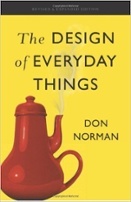 Ever felt confused trying to find the right button to push on a new microwave or appliance? Cognitive scientist and UC San Diego Design Lab Director Don Norman studies how flawed product designs — in even the simplest items — can unknowingly hide control features, frustrate consumers, and create missed opportunities.
Ever felt confused trying to find the right button to push on a new microwave or appliance? Cognitive scientist and UC San Diego Design Lab Director Don Norman studies how flawed product designs — in even the simplest items — can unknowingly hide control features, frustrate consumers, and create missed opportunities.
His solution is simple: make things visible, make the relationship between function and control obvious, and make good use of design constraints.
7. The Mobile Web Handbook by Peter-Paul Koch
 In this guidebook, Peter-Paul Koch, or ppk, as he’s known online, breaks down everything strategists and web designers need to know about building for mobile compatibility.
In this guidebook, Peter-Paul Koch, or ppk, as he’s known online, breaks down everything strategists and web designers need to know about building for mobile compatibility.
From browser bugs and fragmentation to touch events and zooming, he takes a deep dive into some of the most common issues facing front-end mobile development, why they happen, and how to tackle them proactively.
Final Thoughts
As we said before, web design is a rapidly changing field, so you need to work to stay on top of the latest trends. If you're interested in learning about one of the latest web development innovations, contact our team today.
Did you find this useful?