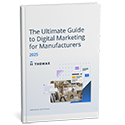9 Tools To Use For Your Video Marketing
Juliette Ferraro August 15, 2018
With a 17% increase in video usage since last year and a total of 500 million hours’ worth of videos watched on YouTube every day, video is an essential part of a modern content marketing strategy.
For many industrial marketers, however, getting started with video marketing can be a bit daunting. Thankfully, there are plenty of free and cost-effective tools you can use to get your video marketing initiatives off the ground.
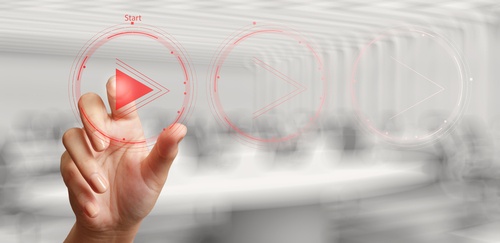 Free Video Marketing Tools
Free Video Marketing Tools
iMovie
Free for Mac users, iMovie is an easy-to-use tool, but with limited capabilities to other paid video editing software. iMovie allows users to edit photos, video clips, add titles, themes, music, and effects and even has color correcting capabilities and video enhancement tools. Although this is a great tool, it is only available on Apple platforms and may seem complex for inexperienced video editors.
VSDC Free Video Editor
One of the most useful aspects of the free version of VSDC is that it offers a lot of high-level functionality and features a drag-and-drop mode. This is a great starting point for those who are new to video editing.
HD Movie Maker
With an intuitive user interface, HD Movie Maker is mainly designed for smaller projects and functional enough for making basic marketing videos. This video editor is solely available on Windows platforms.
Adobe Spark
Adobe Spark is an extremely simple video creation tool that is entirely web-based. Although easy to use, this program is extremely limited in its capabilities to creating only the most basic videos.
Low-Cost Video Tools
If you’re looking for a little more than a free tool will allow, the following tools listed range from inexpensive to top-end video editing software that can be used to generate marketing content.
Animoto
Animoto is a great, easy-to-use tool that takes little effort to create professional looking videos. This platform is equipped with pre-existing storyboards and music options to help marketers tell the stories of their brands.
Magisto
Magisto allows users to create videos in three simple steps and even has a mobile app, for those who film on their phones.
Biteable
With 300-million+ video marketers using Biteable, this is a good platform to create video ads, explainer videos, infographics, animations and more. However, this platform offers little as far as customization, such as font sizes, clipart and template variety.
Final Cut Pro
This program enables users to create high-level professional videos with its wide range of high-end video and sound editing features. Final Cut Pro is only available on Apple products and although it is used by videographer professionals, it isn’t very user-friendly and can require extensive training to utilize it at its maximum capacity.
Adobe Premier
Adobe Premier is another software that many professionals use and is available in the Adobe Creative Cloud suite making it compatible with other Adobe programs. As a broad spectrum professional video tool, Premier will most likely require extensive training to get the most value out of it.
These tools will help you form the foundation of your video marketing strategy. For more tips you can use to create effective video that drives leads and business results, download our free eBook — How To Get Started With Video Marketing or check out the additional resources below:
Did you find this useful?






/video%20marketing.jpg)