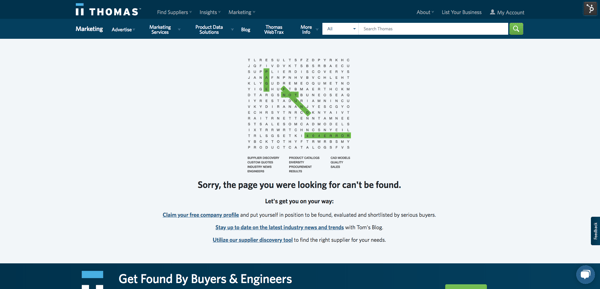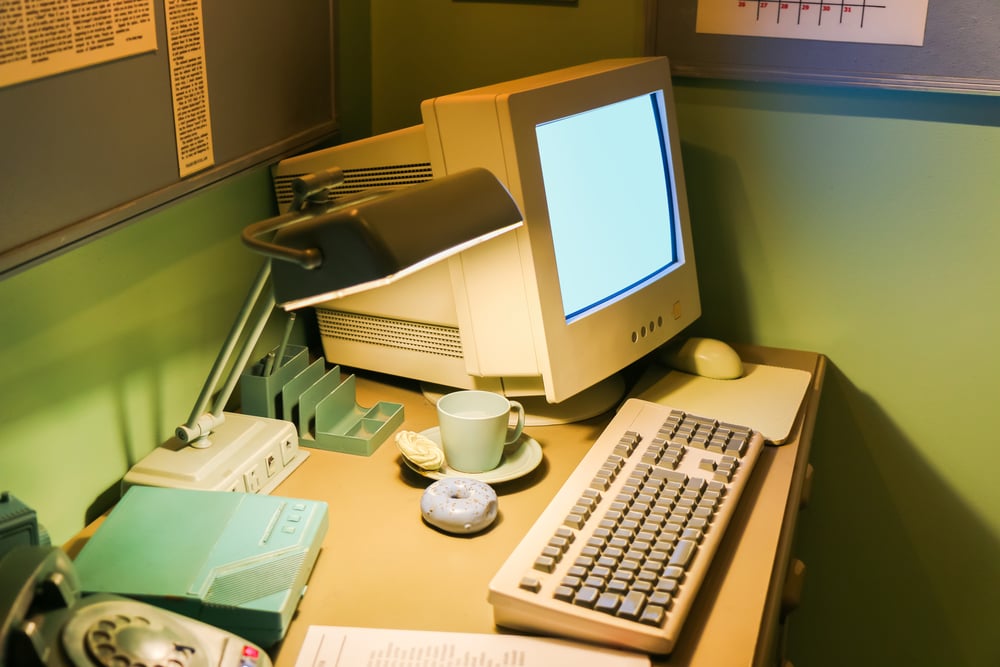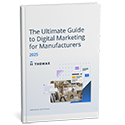What Does A 404 Error Mean?
Juliette Ferraro April 10, 2019
At some point in your web browsing life, you’ve undoubtedly come across a 404 error message. You typed in a URL or clicked a link to take you to a new page but suddenly — gasp — “Page Not Found.”
It’s not uncommon to see these types of errors while you’re surfing the web, but when you find one on your own website, suddenly you’ve got a problem. In this blog post, we’ll go over what a 404 error message means, what it means for your marketing efforts, why websites get them, and what you can do to fix any you may encounter on your industrial website.
What Is A 404 Error And Why Can't The Pages Open?
A 404 error message is a Hypertext Transfer Protocol (HTTP) status code indicating the server could not find the requested website. In other words, your web browser can connect with the server, but the specific page you’re trying to access can't be reached. There are other kinds of HTTP errors, but 404 errors are the most common and it's a signal that the webpage does not exist. It is likely a page was moved and it was an oversight to redirect the page to a new one. It can appear in any browser.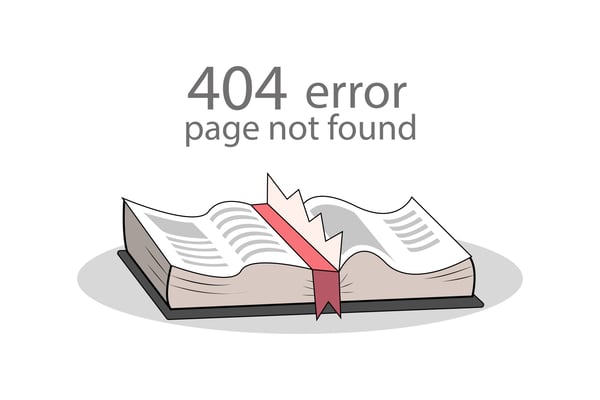
Other Ways A 404 May Be Displayed
Different browsers and servers may use slightly varied terminology when delivering a 404 message, but it all means the same thing. Here are some of the most common ways you’ll see this error displayed:
-
404 Error
-
404 Not Found
-
Error 404
-
The requested URL was not found on this server
-
HTTP 404
-
Error 404 Not Found
-
404 File or Directory Not Found
-
HTTP 404 Not Found
-
404 Page Not Found
How To Fix A 404 Error
Chances are, you have some 404 errors on your site. That's normal — most websites will have 404 errors at some point in time — but it's important for you to continually find them, and fix them, as expeditiously as possible. Now, the most important part: What can you do on your end to get rid of a 404 error? Here are the steps you can take.
- Redirect the page: The easiest and most simple way to fix a 404 error is to redirect the page to another one, using a "301" redirect. A 301 is a response code that signals to a user's browser that your content has moved to a new url.
- Correct the link: We’re all human, and typos can happen — even when creating hyperlinks. If this is the case, go back and fix the URL.
- Restore deleted pages: It's imperative for industrial companies to continually update and fine-tune their sites. Occasionally, this can mean deleting a page. However, just because you remove a page from your site, that doesn't stop people from searching for it, or clicking on links from old, outdated collateral. When deleting pages, be sure to redirect them to pages with similar content.
And here are some online tools available to help you with the 404 error fixing process:
- Google Search Console: The easiest way to find 404 errors is via Google Search Console. If you've already verified your site, then Google is already crawling it. You just need to log into your account, click the "Crawl" dropdown menu, and click on "Crawl Errors."
- Screaming Frog SEO Spider: SEO Spider from Screaming Frog is a bit more intuitive and user friendly than Google Search Console. However, some of the more robust features required a paid subscription.
- Broken Link Checker From ahrefs: If you have an enterprise-level site, or if you manage multiple websites, then ahrefs' tools may be a good fit for you. Their Broken Link Checker is incredibly easy to use. You can start out with a 7-day trial for $7, but a subscription starts at $99 a month.
How Can 404 Errors Hurt Your Marketing?
Intuitive navigation is one of the core elements of an effective web design. That's why a 404 error can be one of the most frustrating things your visitors can encounter. If a visitor can't get to the content or page they are looking for, they are likely to leave your site altogether and go to a competitor's site instead.
In addition to a poor user experience, having an excessive amount of 404 errors can hurt your site's SEO efforts, causing you to appear less often in search results. How? Google takes notes of high bounce rates — a metric of people coming to your site but leaving quickly. People will leave your website if it's poorly designed and if there are excess 404 errors.
Learn more about the website activity on your website:
- [Free Custom Report] How Can You Improve Your Website's Performance
- The Manufacturer's Step By Step Guide To Driving Qualified Website Traffic

Use 404 Pages As A Branding Opportunity
While an error on your site is not ideal, you can turn a negative into a positive. Many companies get creative with their 404 pages. Just don't forget to stick to your core color scheme — a 404 page is a great opportunity to showcase your brand's personality and make an impression on visitors. You could even incorporate links to other helpful content and resources or a call to action to help get the visitor on their way.
Still Need Help With Your 404s?
It's inevitable: 404 errors will pop up on your site. However, it's important to proactively and continuously monitor your site's performance to check for these errors. It's just as important as posting quality content on your website. Google likes websites that post content regularly — even as little as a couple times a month makes a difference! Taking the time to update your website and perform technical assessments will help you stay ahead of the curve and keep those industrial leads interested.
If you need some help, contact the team at Thomas. We've helped more than 5,000 industrial companies build and optimize their websites to reach B2B leads, and we're here to help you, too. Ask us about our free digital health check to let you know how your website can improve and how it compares against competitors.
Additional Website Resources:
Did you find this useful?